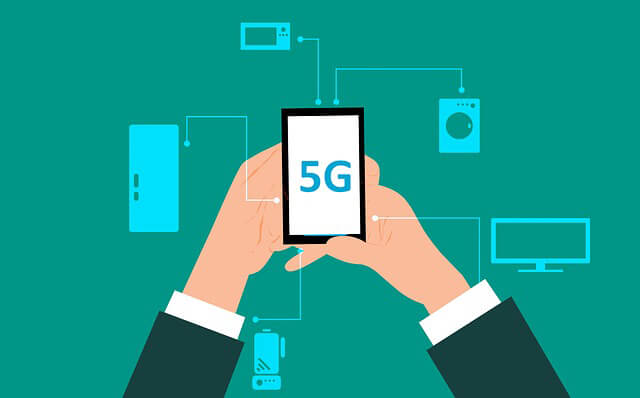As a small business, the last thing on your radar for expenses is paying for a costly hosting service for your WordPress website. Server management requires time, money, and significant investments small business owners simply cannot afford. That is why managed website WordPress hosting poses as an attractive option for small business owners.
Platforms such as WPEngine, Flywheel, or Kinsta offer these managed hosting services. When you sign up for managed WordPress, the server host takes the burdens of running a website off the user’s shoulders – the engine not only provides the typical hosting service, but also provides the user with security maintenance, updates, and takes care of other back-end technical aspects of hosting a website.
Here are just a few pros of managed hosting:
Quality Support
With a signup for managed hosting, you gain access to the top experts on WordPress website hosting. In contrast to hosting your site on a generic provider which might be beholden to multiple different Content Management Systems (CMS), WordPress management hosting means that the support team you contact if you have any questions about your site are experts on the WordPress CMS itself. This allows the WordPress team of experts to be able to quickly identify any issues with the website hosting – be it a plugin conflict, a complicated theme, or a server-specific issue.
The WordPress engine under managed hosting also offers a ticketing system and 24/7 chat box that allows you to immediately connect with experts and resolve issues in the knick of time.
Stronger Security
While not always true, most managed platforms typically provide more robust security features than generic website hosting. Companies like WordPress often offer Cloudflare Distributed Denial of Service (DDoS) cyber attack protection that can absorb attacks at both network and application layers. A managed site on WordPress is not a foolproof safeguard against cyber attacks, but if your website is compromised, WordPress’ support team will help you recover any lost data and will help you clear up any hacks.
In shared hosting, malware scans are often provided, but the user is liable if their website is compromised. Shared hosting does not provide the same support a user would receive with managed hosting. Shared hosting providers will notify you of malware, but won’t help you clear it.
Managed hosting on Flywheel or WordPress also provide nightly backups to ensure your information is routinely backed up. Flywheel allows for you to quickly access these backups right from your dashboard and request a restoration within seconds.
Faster Speeds and Better Performance
One of the greatest features managed hosting has to offer is faster loading speeds and better website performance which will make your user experience optimal. In today’s online landscape, you are at a competitive disadvantage if your website is still clunky and slow to load. Potential customers will lose patience and simply go to a competitor if your website is hosted on a slow server.
With managed hosting, your website will experience less hiccups, better uptime, and quick loading speeds. For example, Flywheel’s Cloud Platform uses a custom FlyCache which takes into account the hundreds of themes built on WordPress that automatically enacts intuitive caching that optimizes your servers, based on these unique themes.
In shared hosting, speeds are divided among multiple individual users. This leads to much slower speeds. Fast speeds can reduce load times by whole seconds, which make all the difference these days with people’s very short attention spans.
Automatic Updates and Backups
Under managed hosting, you’ll never have to think about implementing updates to your website or scheduling routine backups. Managed hosting offers automatic updates and backups.
Easily add SSL Certifications
As a general rule of thumb when navigating the Internet, it’s common knowledge to not visit a website that doesn’t have the little padlock icon next to the website URL. The padlock indicates that a website is secure, and will ensure that a potential visitor to your website won’t receive a “connection is not secure” dialogue box urging them to leave your website and return to safety.
Managed hosting makes receiving this SSL certification very easy. Usually, in order to receive this SSL certification, you would need to engage in communication between your hosting provider and certification provider. Through providers like WordPress or Flywheel, this back-and-forth is taken care of! A WordPress host that offers SSL certification typically has a partnership with Let’s Encrypt that simplifies the process to only a few simple clicks.
Less Plugins
With managed hosting, your website will require less plugins. Basic site optimizations like backup plugins, caching plugins, security plugins, and performance plugins will all be taken care of for you by your host. While the price tag is higher for managed hosting than your current host, the price you pay goes toward covering the costs of numerous plugins that you would have to pay for out of pocket. (And these can add up!)
One-Click Staging Environments
One of the first rules of thumb of adjusting your website is to make sure your environment is perfectly staged. One of the worst things possible for your website is for it to stall into the ‘white screen of death’ and crash while you’re making small changes!
Managed hosting allows you to edit and make small changes to your website with one click. WordPress’ staging area makes a copy of your website that is shielded from changing your actual, live website, allowing you to experiment with subtle changes to your website and avoid the risk of crashing it while potential customers peruse your live site.
Constant Server Monitoring
In managed hosting services, there is constant scanning of servers for potential problems, safeguarding against potential breaches before they happen. System admins on managed hosting sites are constantly monitoring servers for irregularities and potential failures to ensure that your website is safe. This level of monitoring is not unfeasible as the manager of your own website, but it certainly helps to have a host cover this time-consuming and costly daily upkeep.