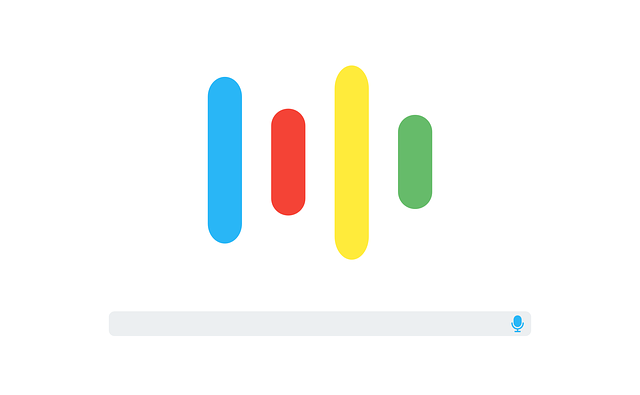An optimized Google My Business profile is a crucial component of SEO. Making sure your Google My Business profile is fully updated and optimized ensures that your business maintains its competitive edge. It’s not only important to claim your business listing on Google, but to also make sure it is updated and accurate.
According to research, nearly 50% of consumers who visit a store or business found it by performing a local search, such as ‘Chinese food near me,’ and nearly 80% of consumers who found that information listed on a Google My Business profile was inaccurate lost trust in the local business.
GMB has evolved throughout the years. It has added a motley of new features for businesses to enhance and customize their listings, such as being able to manage multiple locations with one dashboard, virtual tours of your business, Insights reports (a new social analytics tool for Google+) , and more. Here are some key basics to jumpstart your Google My Business optimization.
Claim and verify your Google My Business Listing
If you haven’t already, this is the first step. Head over to the Google My Business website to get started. Press the ‘Manage now’ button in order to set up your Google My Business listing. The button will take you to a local map where you can locate your business.
Fill out all the information Google asks for
In order to complete your Google My Business Profile, Google will ask you a host of questions. It is crucial to fill this information out in order to make it simple for potential customers to find out all the information they need about your business in one place.If you don’t fill out this information…someone else will. Any user can press the ‘suggest an edit’ button below your business’ Google information, and fill it with any information they want. This can be highly problematic, as anyone can enter in this information, (including your competitors!)The information on GMB can be updated live, and at any time without notifying you, the proprietor. This is why it is absolutely essential that you need to keep an eye on your listing and keep it updated at all times in order to prevent unsolicited edits to your information.
Include some Keywords
Like any other website’s SEO, adding some key words will help your business stand out among the crowd in Google searches. Including some related keywords to your business is a simple and easy way to optimize your Google My Business listing.
Make sure your operating hours are kept accurate.Google offers a unique feature to customize business hours to accommodate special events and holidays. Not only is it important to include your business’ everyday hours, but to also make sure your special hours are updated in order to not mislead potential customers.
Insert Photos
Analytics have shown that businesses who include photos on their listings receive 42% more traffic from Google Maps and 35% more clickthroughs than businesses who did not include photos.Photos provide your business with more credibility and drive more sales. GMB also possesses free analytics to track how your business’ photos are being viewed with data that compares your business to comparable competitors in your field.
Interact with Customer Reviews
It’s important to manage your customer reviews through Google My Business in order to filter out false reviews, respond to negative reviews, and increase the credibility of your business. Engaging with customer reviews demonstrates your dedication to quality insurance and the value you place on your customer’s opinions.Positive customer reviews will help to bump your business up to the top of google searches over more poorly-rated competitors. This is why it’s important to encourage your customers to leave reviews if they enjoyed their experience.
Booking Button Feature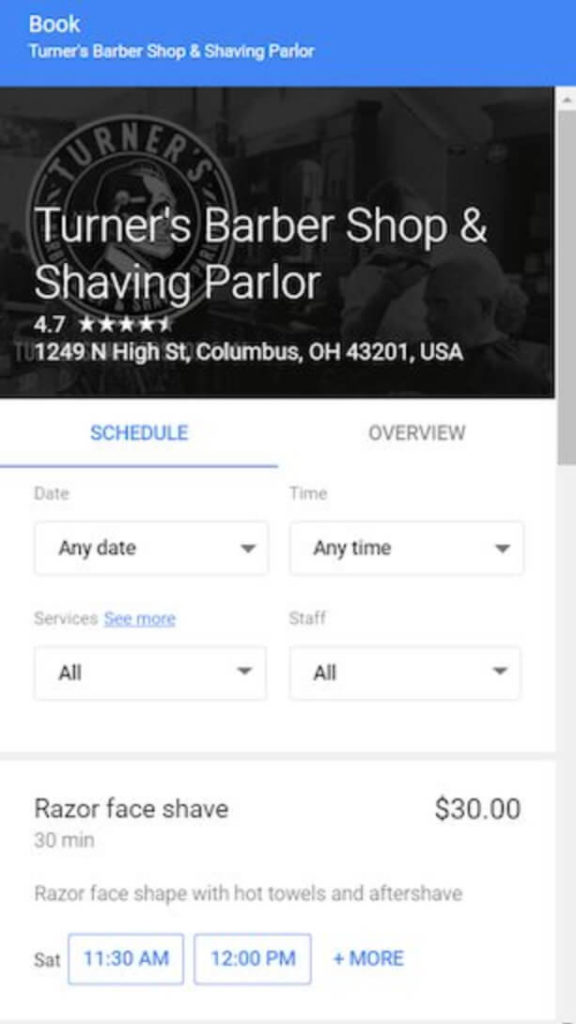
The Google my Business Booking button feature can be a gamechanger for conversions. By setting up the Booking feature with Google My Business, users can book an appointment or reservation directly with your business from the listing. Instead of having to make the extra clicks to book with a third party website, this allows for your potential customers to book without even leaving your listing.
Optimize the Questions & Answers Feature
Questions & Answers is a pretty straightforward feature of Google My Business – as the name indicates, it allows for you to engage directly with potential customers and answer any queries they have about your business. Unfortunately, this is a heavily under-used feature: According to analytics done by Get Five Stars, only about 25 percent of locations on Google Maps have the feature set up.Similar to the “Suggest an edit” feature on GMB, the Q&A section is entirely up for grabs. Anyone could answer the questions posed on your business listing, so it’s important to make sure those questions are answered by you, and accurately.
Google my Business has a plethora of other features designed to help optimize your business in google searches. These 8 tips are only the tip of the iceberg! Google my Business is ever-evolving and updating, but hopefully taking these suggestions to heart to optimize your listing will help you drive conversion rates and enhance your branded results.