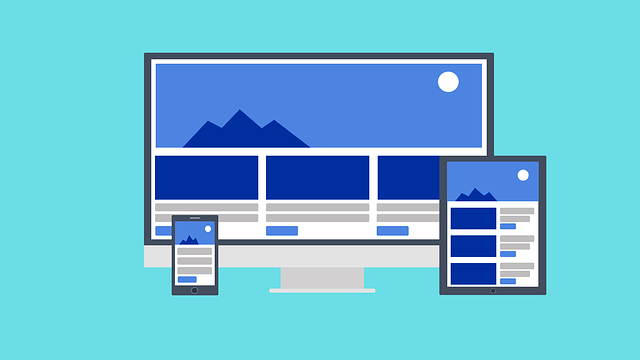Specifically, we’re talking about Mobile Performance. Each year, web design trends are driven by popular platforms and technology trends. In 2016, mobile usage finally overtook desktop browsing in the race for the digital space. So in 2018, we’ll see innovations to fully utilize mobile functionality never seen on desktops.
Initially, mobile design seemed limiting, due to limited bandwidth and viewports, things we had taken for granted for years, developers have discovered an entirely new, modernized tool belt in mobile design. Modern mobile technology has guaranteed support for voice search, intelligent conversational bots, natural language processing, and geolocation. These features and limitations will drive 2018’s trends.
Greater Use of Negative Space
White space is nothing new, but in 2018 developers are finding greater and greater uses of negative space.
Particularly on mobile, speedy, light-weight pages are pivotal. Flashy, gimmicky design is passe. Even images are becoming old-school. Everything on the page is there for one purpose: Increase conversions. We’re not adding animations simply for the sake of visuals; instead, we’re adding a cinemagraph to demonstrate and illustrate a product or offering. Movement to drive value and conversions is what’s hot now. Negative space draws attention directly to the engagement or conversion point — no distractions.
Clean, simplistic pages were already hot in 2017. We’re taking minimalism to a whole new level in 2017.
Bold, Expressive Typography Design
To go along with the minimalistic styles of 2018, Typography as a design-element will be taking center-stage. Already we’re seeing colorful, playful, and artistic fonts taking the place of images.
For mobile in particular, this makes a lot of sense. Unlike images, which add weight to a page, scaling size to your typography doesn’t impact performance. Eliminating images and relying on expressive typography creates cleaner lines with more negative space — so logos and calls-to-action really pop on-page.
Gaudy buttons and clickable images are losing fashion. Even hero images are starting to give-way to vibrant, creative text-based designs. And those skinny little headers and menus are blossoming into a trend of wide, bold headers that immediately proclaim the purpose of a page. You may even find the call-to-action loudly announced first thing in a typographic explosion.
Cinemagraphs
Hitting the sweet spot between a static image and a full blown video, cinemagraphs will take over 2018’s web design trends. Not as heavy or sluggish as a video, these quick snippets create a dynamic image – really capturing the magic of those moving photographs in Harry Potter.
Again, performance and mobile functionality are key here, so developers won’t just create cinemagraphs for flair; rather, they’ll be used to draw attention to critical points on the page. For example, we may create a 360 degree view of a product. We may program them to run when scrolled into view, to catch your eye at conversion points. Or, cinemagraphs could be used as a fun way to capture engagement, programmed to spin or dance when touched on a screen.
Creating engaging cinemagraphs has been shown to increase conversions, and our developers have used them on several client websites to great success. If you’re looking for a quick 2018 upgrade to modernize your site, adding 360 cinemagraphs to your product pages or navigation menu is a great way to ring in the new year.
Meaningful Scroll Triggered Animations
Scrolled animation triggers are not new; however, in 2018 we’re using them differently. Just like with cinemagraphs, we’re no longer creating animation simply for flash and flare. We’re using them for a purpose. Here is a website with a great example of a scroll triggered animation done right.
These animations will be strategic and minimalist, designed for the purpose of increasing engagement and conversions. The animation entices the user to keep scrolling, drawing them down the funnel to the conversion-point, while also educating them about the product.
These kinds of modern animations make a website super clean. Instead of a collection of menus and buttons, the site is alive. It’s an experience.
Our developers are experts at creating scroll triggered animations, which are a creative and engaging way of upgrading your current website functionality.
Progressive Web Apps
Apps account for 89% of mobile media time. Many designers, recognizing the popularity of mobile apps, have begin developing a blend of traditional app behaviors with web page behaviors. This website-app hybrid is called a Progressive Web App.
As we enter the development space of progressive web apps, we’ll see a trend in upgrading the functionality of websites to include things like push notifications, splash screens, offline mode, and animated page transitions. Websites like Twitter, Washington Post, and Medium have already created progressive web apps, easily accessible with just one click.
As progressive web apps become more popular, you will see greatly refined cognitive capabilities, such as greater dependency on NLP (natural language processing) and automation. Apps will learn and then react to your personal preferences and style. We have already seen great strides in this area; for example, Facebook learns your interests and then filters your feed accordingly. Look for these types of capabilities to become commonplace in tomorrow’s web apps.
Intelligent Conversational Bots
As we begin blending traditional apps and web pages together, sites will be able to take on the more advanced functionality of apps. As stated above, this will undoubtedly include a push towards using voice search, heuristic bots, and natural language processing. All of this is becoming possible, again, due to the shift towards mobile browsing and the feature rich platform it delivers.
Intelligent Conversational Bots may be implemented in dozens of creative ways. For example, they could be programed into a Q&A page–or as a core on any page–allowing people to verbally ask questions instead of scrolling through a fixed list.
Imagine a website that doesn’t list store hours because you can simply ask anything. You just type in the URL and your virtual helper appears, ready to have a fully-verbal, natural conversation with you.
NLP – Natural Language Processing
Natural Language Processing goes right along with voice search. Instead of relying on keywords and phrases like current search engines, an intelligent conversational bot with NLP technology will allow the computer to understand what the human is really asking — in more natural language.
Again, we’re looking at modern websites with the technology to talk to you and help you navigate to information. Compare this with looking a restaurant menu, versus having a server immediately on hand to ask all your questions.
Micro-interactions
Facebook has made popular the use of micro-interactions — instead of simply “Liking” a post or comment, you can now choose from several reactions. You can see the increased engagement on your own wall.
Micro-interactions allow the user to interact with the user experience without reloading the page. Historically, the web has been very static. Want to submit a review? You’re going to have to deal with a page reload. This may seem minor, but it actually creates a speedbump. Some users will bounce right off that speedbump, and you’ll lose potential data or conversions. Micro-interactions help flatten speedbumps and give richer interactions, so users are more likely to interact with you.
This design element will allow users to express interest and communicate in real-time, breaking down communication barriers and increasing the connectivity and speed customers have come to expect in an increasingly mobile world.
Facebook as a Destination
While one could argue this is a digital marketing trend rather than a web design one, the fact is Facebook is becoming equally valuable, if not more valuable, for offering all the content generally found on a business’ website. This shift cannot be ignored.
Facebook is fighting to become a destination for content, offering a blog platform, reviews, live chat with clients, and even live streaming. In many cases, potential clients may discover a Facebook page before your business website and never even click-through — they’ll simply call you or message you and become an immediate hot lead.
In 2018 you’ll find building your business’ experience on Facebook will become much more important, than simply using Facebook to drive people to the website. And our digital marketing professionals and social media experts can definitely help your business through that transition.
Bottom Sticky Elements vs. Top Sticky Elements
Just like we read from left to right, users are beginning to get used to clicking at the bottom of their smartphone or mobile app to navigate. Since mobile app design is heavily influencing modern web design trends, developers are starting to have sticky menu items scroll from the bottom of the site, instead of the top.
Again, progressive web apps are partially responsible for this design shift, as developers begin to design for modern functionality and steer away from past trends.
Secure Web Pages and Secure Apps
We can’t ignore the relevance of cultural shifts in our design trends. In 2017, malicious hacking became an even bigger issue. Malware was bad enough — but the Ransomware outbreak is a thousand times worse. They lock up every file on your computer, every picture of your family, and it’s all encrypted, and you have to pay ransom to get the key.
In 2018, trust is going to be a major concern of users who visit your web pages. Can they trust your download, they can even trust your contact form? Is there email and other personal information secure? Will your website infect their computer? Using HTTPS to protect confidential online transactions like online banking and online shopping order forms is the standard today, but given the rapid expansion of ransomware and malware, soon users will expect a secure experience and a trusted certificate on any webpage they visit and interact with.