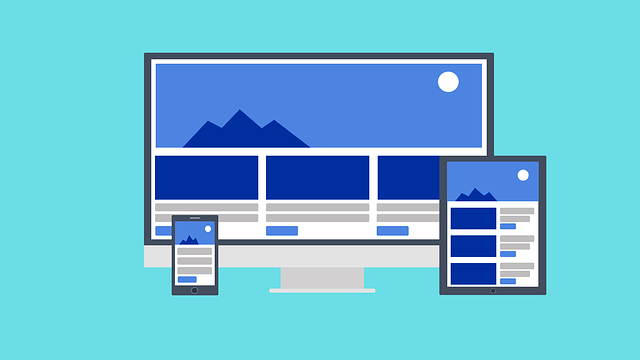In 1990, the Americans with Disabilities Act (ADA) was developed, a law that would ensure disabled persons would have the same opportunities as everyone else. Those running businesses to serve the public must therefore ensure that their services are ADA compliant, accommodating people with disabilities.
With the rise of the Internet, businesses should now make their websites ADA compliant. As a business owner, your website should be accessible to people with disabilities who may have vision impairment, hearing disabilities, or physical limitations.
The recent World Wide Web Consortium’s Web Content Accessibility Guidelines (WCAG) intensified the ADA, making sure compliance is ensured on the World Wide Web. Although it does not specifically mention websites in its text, US courts have interpreted the WCAG to require websites to be accessible as a regulation. The ADA is one of the most extensive and complicated pieces of legislation in the field of accessibility, and can seem daunting to navigate. Today, we’re going to try and break down ADA compliance for you, and explain why you should make your site ADA compliant today!
Why Should My Website be ADA Compliant?
You may be wondering, why should I even go through the trouble to make my website ADA compliant? Aside from the obvious – to avoid an expensive lawsuit, and the moral commitment we should have as humans to make sure our facilities and services are accessible to all people – there are several reasons. Here are a few!
Increased Target Audience and Conversion Rates
There are nearly 50 million people in the United States alone who have disabilities and may be missing out on your website today if it isn’t ADA compliant. These are a group of people who could potentially be interested in your products and services, and cannot reach them due to disability barriers. If your website remains not ADA compliant, you will be missing out on these potential conversions, and they will leave your website to competitors who are more accommodating.
Drive SEO
Search engine optimization is geared to capture the widest customer base possible with keywords and tags, crawling your webpages with even more intuitive human purpose. A key provision of WCAG is to ensure accessibility to screen readers, which crawl your websites not unlike search engines do. If your website adheres to these Web Content Accessibility Guidelines, it will promote search engines and screen readers alike, helping you reap better SEO rewards. Make sure your website is appropriately meta tagged, has alternative image text for disabled persons, and video transcripts to adhere to the standards.
Better Company Reputation
Quite simply, if your site commits to ADA compliance, you can increase your customer base by building up a good reputation and attracting more clients. Not many websites are ADA compliant, and your business can really stand out if you adhere to the codes and try to accommodate valuable customers with disabilities!
By word of mouth, these customers may tell their friends and family about your website, driving good press and increasing your popularity and credibility.
Avoiding Penalties
The lawsuits for ADA noncompliance can be quite expensive. Make sure your website adheres to the standards in order to avoid hefty fines! A few prominent companies have been hit with lawsuits for failure of ADA compliance, such as Burger King, Hershey’s, Foot Locker, Brooks Brothers, and Kylie Jenner for their inadequate websites. In 2018 alone, there were nearly 1,000 lawsuits related to web accessibility that affected e-commerce stores, restaurants, consumer goods, and other companies.
How Can You Test your Website?
Auditing your website is a great place to start to make sure your website is ADA compliant. While you can test and audit your site at home, the process can be complicated, and details may slip through the cracks that a professional would be able to identify. This is why many companies offer ADA compliance audits, such as InteractiveAccessibility, ADA Site Compliance, and Atiba.
Making Your Site ADA Compliant
Once your website has been audited by a professional, or if you opted to personally scan over your own website, you should put the necessary gears in motion to make your website fully ADA compliant.
Put simply, the Web Content Accessibility Guidelines for the ADA are focused on four guiding principles:
- Perceivable
- Operable
- Understandable
- Robust
Here are some things you can do to adhere to these standards.
Make Your Website Keyboard Accessible
Make sure that your website can be accessed without a mouse, by including arrow or tab buttons to navigate your site.
Provide Text Alternatives
Add alternative text to all essential, meaningful pictures on your website
Make Sure the HTML is Clean
Your HTML should employ components such as meta descriptions, title tags, bullet pointed lists, and other features to ensure visually-impaired persons can locate information on your website simply with a screen reader.
Offer a Simplified Version of Your Site
Offering an alternative version of your website for disabled persons is also important. You can create a version with simplified text and layout, with a more basic template to make it more digestible for disabled individuals.
Have a High Contrast Option
For visually impaired individuals, low-contrast font colors and texts can be very difficult to read. Offering a high contrast option for your website guests will accommodate disabled persons. Some websites that offer this high contrast option are Choice Hotels, Dunkin Donuts, and Saudia Airlines.
Avoid Epileptic-Prone Graphics
Quick, flashing images on your website can trigger seizures in people with disabilities. This risk is especially acute if the flash is of high intensity, and certain frequency ranges. Make sure images on your site don’t flash three times within one second, and try to avoid fully saturated reds.
We hope we’ve helped you unravel the complexity of the ADA and given you good tips on how to make sure your website is compliant.